|
Blue One Services
My Customer Information
You may access your customer information, i.e. your billing address,
home phone numbers, etc. from the Blue One Account Information pages.
This comes in handy if you have moved to a different location and do
not want to call in to the billing department to change your street
address. You can do that on the web!
1. Click the Link to My Account
in the top right of the blue menu on the top of every page on our site.

2.
Log into the customer information center by entering your login
name and password for you account. Your login name is the first
part of your e-mail address that comes before the "@" sign.
Click the Login button.

3.
You should get the screen below and you will be under the Customer
tab at the top. This shows your general information or is called
your Customer Snapshot. To the left
in the blue area are links that allow you to change your customer
information: Addresses, Phones,
Credit Card Info, Password,
and Rates. Click on Addresses.
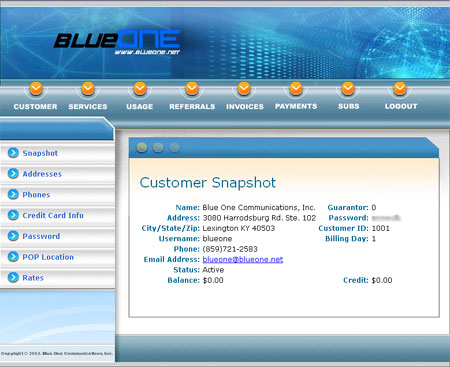
4.
Here you can specify different addresses for a number of categories.
Click the links to the left in the gray box to change the address
for that category, or just leave them as is. The only ones you are
required to have is the Billing address,
and the Credit Card address if you pay via credit card.
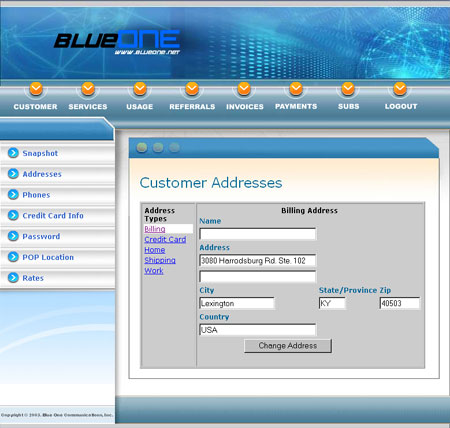
5. Look back in the blue left menu, click the link to Phones.
You will get the screen below. If you want to add any numbers,
click the link on the left, enter the number and click the Change
Number button.

When you are done making changes, click the Logout tab at the top of the screen.
|






