|
Frequently
Asked Questions
DSL
FAQ
What
does DSL stand for?
What do I need in order to have DSL access?
How can I have both voice and data over
one connection?
What does power-cycling the modem mean?
How far can DSL lines be run?
How can I tell what IP address and subnet mask a computer
has?
Q.
What does DSL stand for?
A. Digital Subscriber
Line-- it is an all-digital connection between the user and
the telephone company using existing copper telephone lines.
Back
To Top
Q.
What do I need in order to have DSL access?
A. You just need
a DSL capable phone line from your local phone company.
You will also need an ethernet card to connect your DSL modem to
your computer.
Back
To Top
Q.
How can I have both voice and data over one connection?
A. DSL uses a portion of the phone line
that regular phone service doesn't use. If you have DSL installed, you will
be given small filters to attach to the outlets that don't
provide the signal to your ADSL modem. These filters are low-pass filters
-- simple filters that block all signals above a certain frequency. Since all
voice conversations take place below 4 KHz, the low-pass (LP) filters are built
to block everything above 4 KHz, preventing the data signals from interfering
with standard telephone calls.
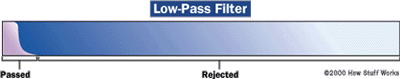
Back
To Top
Q.
What does power-cycling the modem mean?
A. Power-cycling the modem
is just turning it off or unpluging it from power for 15 to 45 seconds and then turning it
back on.
Back
To Top
Q.
How far can DSL lines be run?
A. ADSL is a distance-sensitive technology:
As the connection's length increases, the signal quality decreases and the connection
speed goes down. The limit for ADSL service is 18,000 feet (5,460 meters), though for
speed and quality of service reasons many ADSL providers place a lower limit on the
distances for the service. At the extremes of the distance limits, ADSL customers may
see speeds far below the promised maximums, while customers nearer the central office
have faster connections and may see extremely high speeds in the future. ADSL technology
can provide maximum downstream (Internet to customer) speeds of up to 8 megabits per
second (Mbps) at a distance of about 6,000 feet (1,820 meters), and upstream speeds
of up to 768 kilobits per second (Kbps). In practice, the best speeds widely offered
today are 1.5 Mbps downstream, with upstream speeds varying between 64 and 768 Kbps.
Back
To Top
Q.
How can I tell what IP address and subnet mask a computer has?
A. The following will only work
in Windows operating systems:
Windows 9X:
Click Start --> Run --> type winipcfg and
click OK.
Windows NT:
Click Start --> Run --> type ipconfig and
click OK.
Windows 2000:
Click Start --> Run --> type command
and click OK. Type ipconfig and hit enter.
Windows XP:
Click Start --> Run --> type command
and click OK. Type ipconfig and hit enter.
Back
To Top
Source:
http://www.howstuffworks.com
|






