|
Blue One Services
Changing or Deleting an e-mail account
1. Click on the e-mail account you want to change or delete.
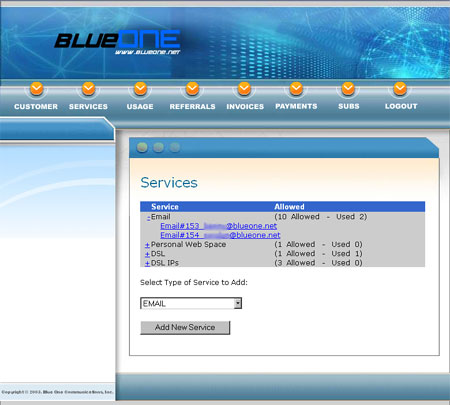
2. Update the information you wish to change, such as username or password.
If you change the username, all messages and settings for that account will be unrecoverably deleted.
Click the Update button if you wish to change your email account, or click
the Delete button to remove the email account.

After all necessary changes have been made, click the Logout tab at the top.
|






