|
Blue One Services
Creating a new e-mail account
1.
Select 'EMAIL' in the dropdown box, then Click the Add New Service button.
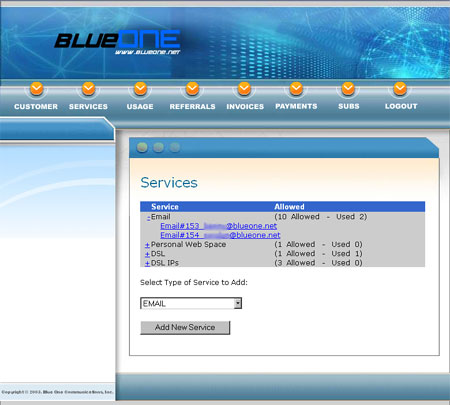
2.
Enter the required information. Usernames must be 1 to 21 characters
in length and cannot contain special characters like question marks
and quotes. After all information has been added, click the
Update button.
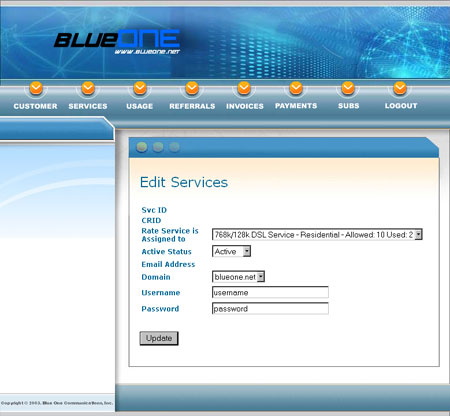
After all necessary changes have been made, click the Logout tab at the top.
|






