|
Blue One Services
Account Passwords
1. Click the Link to My Account
in the top right of the blue menu on the top of every page on our site.

2.
Log into the customer information center by entering your login
name and password for you account. Your login name is the first
part of your e-mail address that comes before the "@" sign.
Click the Login button.

3. Click the Password link on the left.
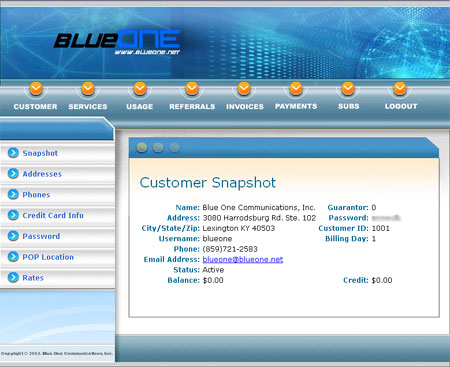
4. Type in your old password and then type your new password twice
and click the Change Password button. This will change the main password for your account.

|






