|
Blue One Services
My Account Payment Information
1. Click the Link to My Account
in the top right of the blue menu on the top of every page on our site.

2.
Log into the customer information center by entering your login
name and password for you account. Your login name is the first
part of your e-mail address that comes before the "@" sign.
Click the Login button.

3.
Click the Payments tab at the top.
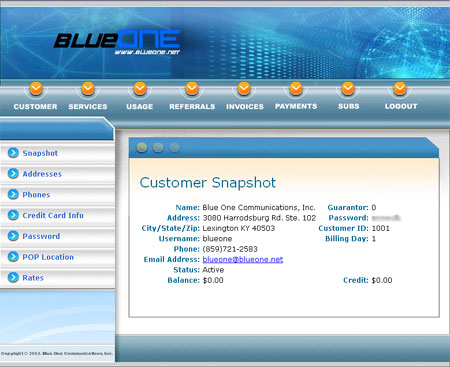
4. A
table will appear that outlines all the recent payment transactions
for your accounts. You can click the link next to each transaction
for an online billing statement that you can print out.
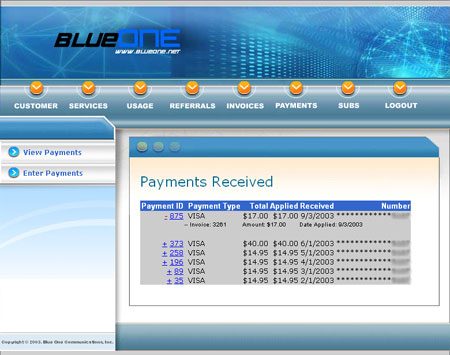
5.
For a list of all invoices made for your account, click the Invoices
tab at the top. That table shows the date the payments were made, the balance on
your account and how much you paid. Click the link next to each
transaction for an online billing statement that you can print out.
Click the Logout tab at the top when
you are finished.

|






