 |
 |
|
Windows 2000 Dial-up Setup
Double-click the "My Computer" icon. Double-click the "Contol Panel" to expand it, then double-click the "Network and Dial-Up Connections" folder. Double-click the "Make New Connection" icon as shown below. 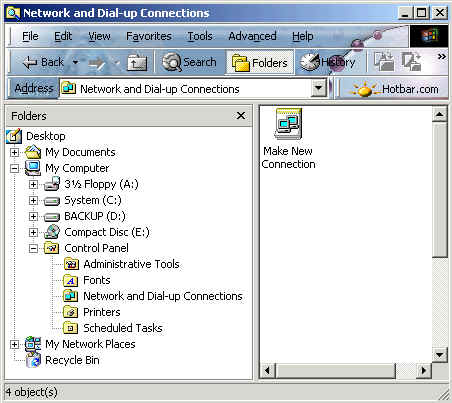
Double-Click on the "Make New Connection" icon to reveal the following window. On the "Welcome to the Network Connection Wizard" window, click on the "Next" button. Click to select "Dial-Up to the Internet", as shown below, then click the "Next" button.
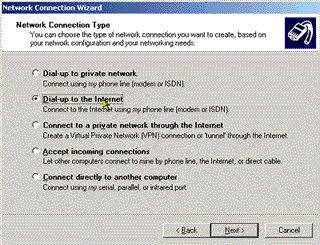
Next the Internet Connection Wizard screen will appear. Select "I want toto set up my Internet connection manually, or I want to connect through a local area network (LAN)." Click "Next".
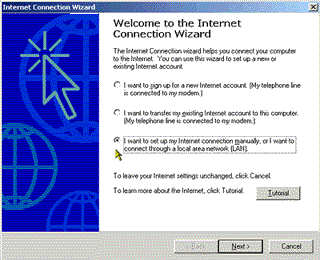
Select "I connect through a phone line and a modem", and click "Next".
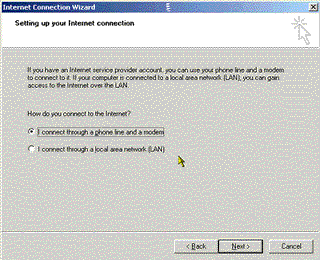
Enter the Blueone.net dial-up access number in your service location into the phone number field as shown below and then click "Next".
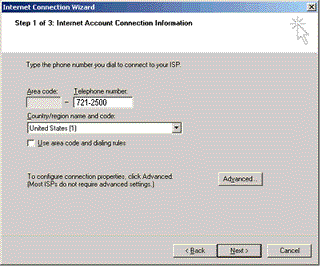
Enter you Blueone.net dial-up User ID and password into the next screen as shown below and then click "Next".
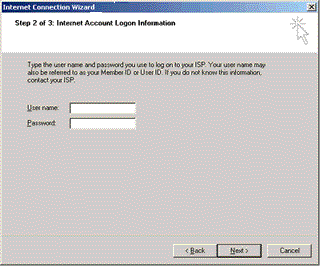
Give the connection a name such as "Blueone.net" and then click "Next".
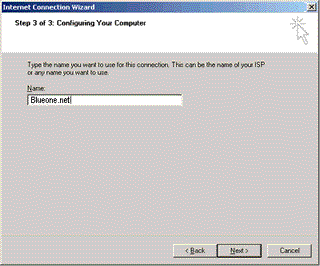
|
|
 |
|
|
|
|






