 |
 |
|
Windows ME Dial-up Setup
Double-Click the "My Computer" icon. Double-Click the "Control Panel" icon. Double-Click the "Dial-Up Networking" icon. Click on the "Make New Connection" icon.
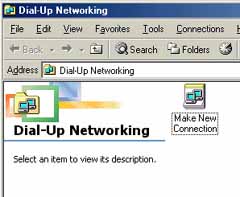
Enter "BlueOne.Net" for the name of the computer you are dialing. Click "Next".

Enter in a local dial-up access number for your area. Click "Next".
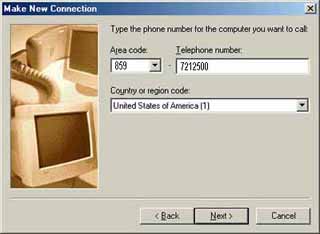
You have completed the dial-up connection. Click "Finish".
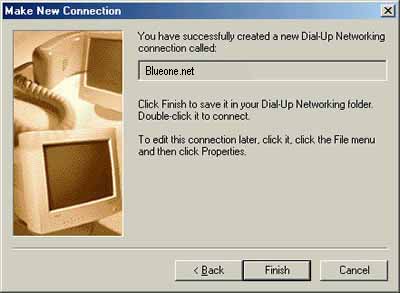
|
|
 |
|
|
|
|






