|
Windows
XP Specific Settings
Where
to put init strings
1.
Click on your Start button. Select
Control Panel.
2.
Click on Printers and Other Hardware.
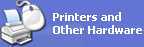
3.
Click on the Modems tab at the
top.
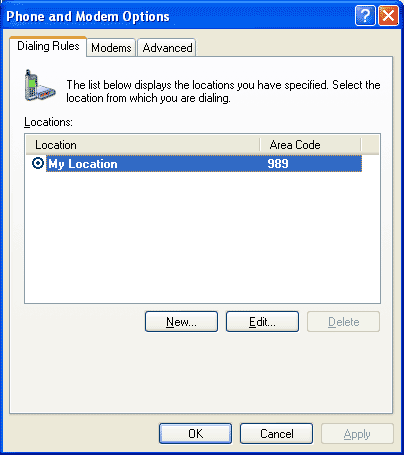
4.
Make sure your modem is highlighted and click the Properties
button in the bottom right corner of the window.
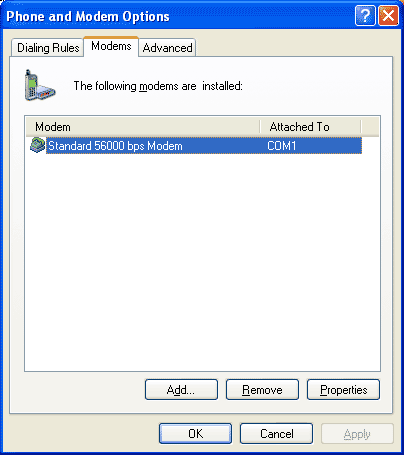
5.
Click the Advanced tab at the top.
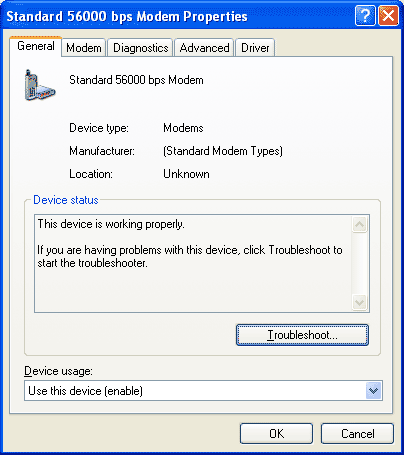
6.
Enter init strings in the text
field under Extra Initialization Commands:.
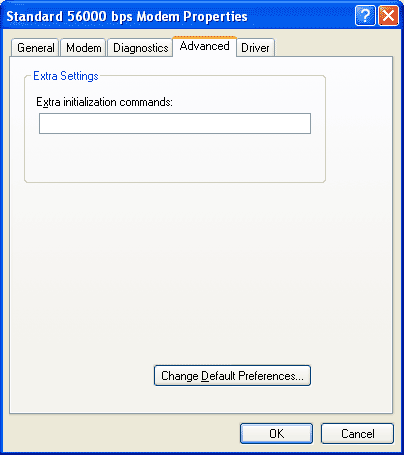
*
Blue One will not be held responsible for any init strings
entered without the supervision of Technical Support. If you receive
errors after entering an init string, such as Port
disconnected due to hardware failure, just go back into the
modem control panel and remove the init string and try to connect
again. Restarting your computer after removing a bad init string
is recommended. If you have any questions, just call tech support
at 721-2583.
|






